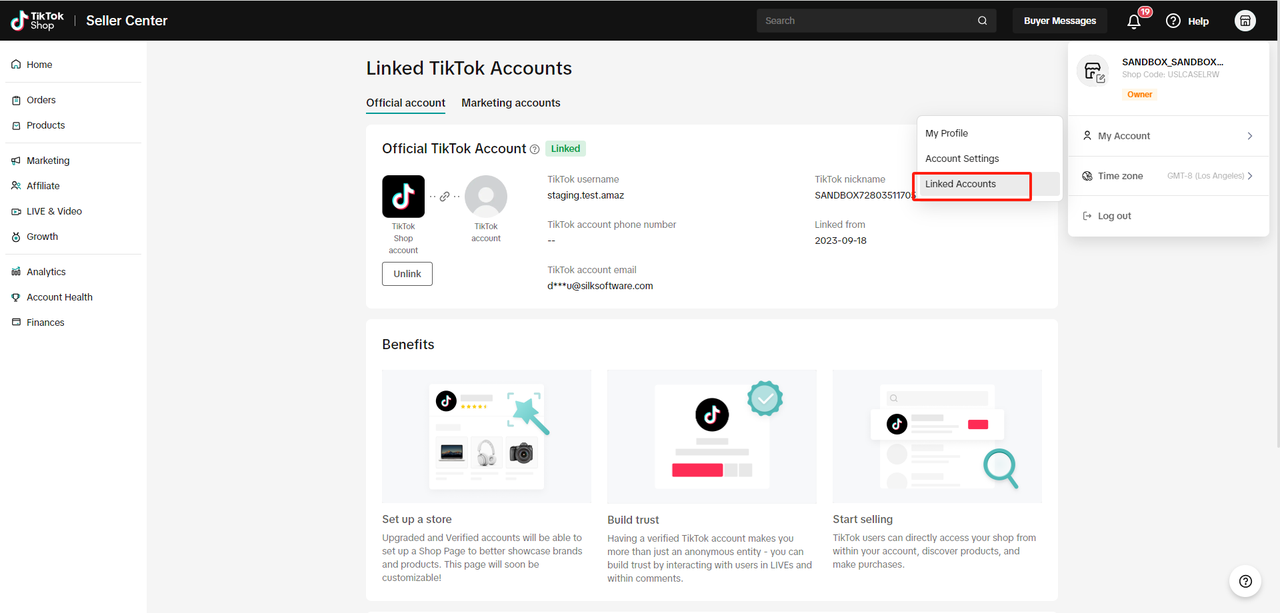Introduction
Welcome to the "middle-man" between your Shopify and TikTok Shop stores! Connector by Silk allows any Shopify seller to sync products, orders, returns, and more from their Shopify store to TikTok Shop.
With the Connector, you'll be able to:
- 🛄 Push products from your Shopify store to TikTok Shop (TTS)
- 🆒 Sync product detail in real-time between Shopify > TikTok Shop (pricing, inventory, description, and more)
- 💴 Manage & view TikTok Shop orders from your Shopify admin
- 📦 Fulfill TTS orders directly in Shopify with all shipping details synced back into TikTok Shop
- ❌ Sync and/or process order cancellation in either platform
Connector by Silk is compatible with Shopify and Shopify Plus.
If you are not on Shopify and would like to get started visit: https://www.silkcommerce.com/shopify-plus/
Get Started with Connector by Silk:
- Check the Installation Checklist and Create Your Account
- Create a Connection between your Shopify and TikTok Shop accounts
- Sync Your Products
Contact Us:
Website: https://www.silkcommerce.com/tiktokshop/
Email: tiktokshop@silkcommerce.com
Support Center
Need help getting set up?
Check the Installation Checklist for integration.
Having trouble logging in?
Email tiktokshop@silkcommerce.com to reset your account.
Experiencing technical difficulties?
Reach out to us via our "Live Chat" at the bottom right corner once logged into your connection.
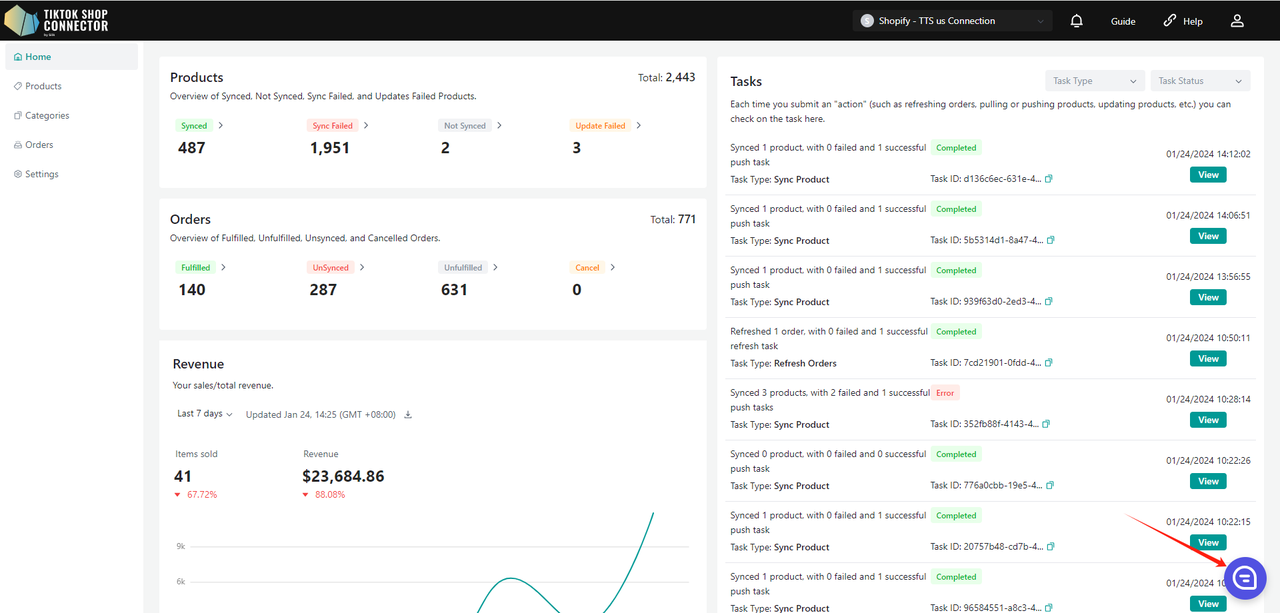
TikTok Shop Seller Center
For Silk's Connector you must have the correct shipping and warehouse setup within TikTok Shop Seller Center for orders to synchronize.
More on Shipping for TikTok Shop Seller Center
Set Up Warehouse Address
Steps
From your TikTok Shop Seller Center, Click My Account > Seller Profile to go to the Seller Profile Page
From the Seller Profile Page, click Warehouse/Pickup Address.
Set up your pickup warehouse and return warehouse address.
Click Save.
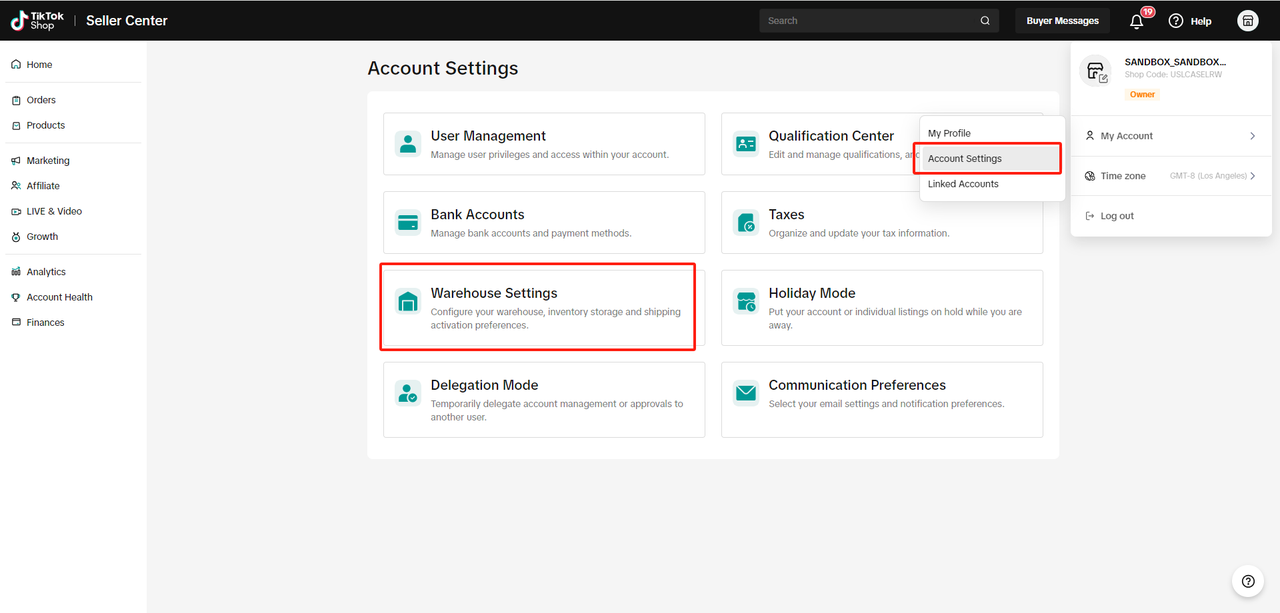
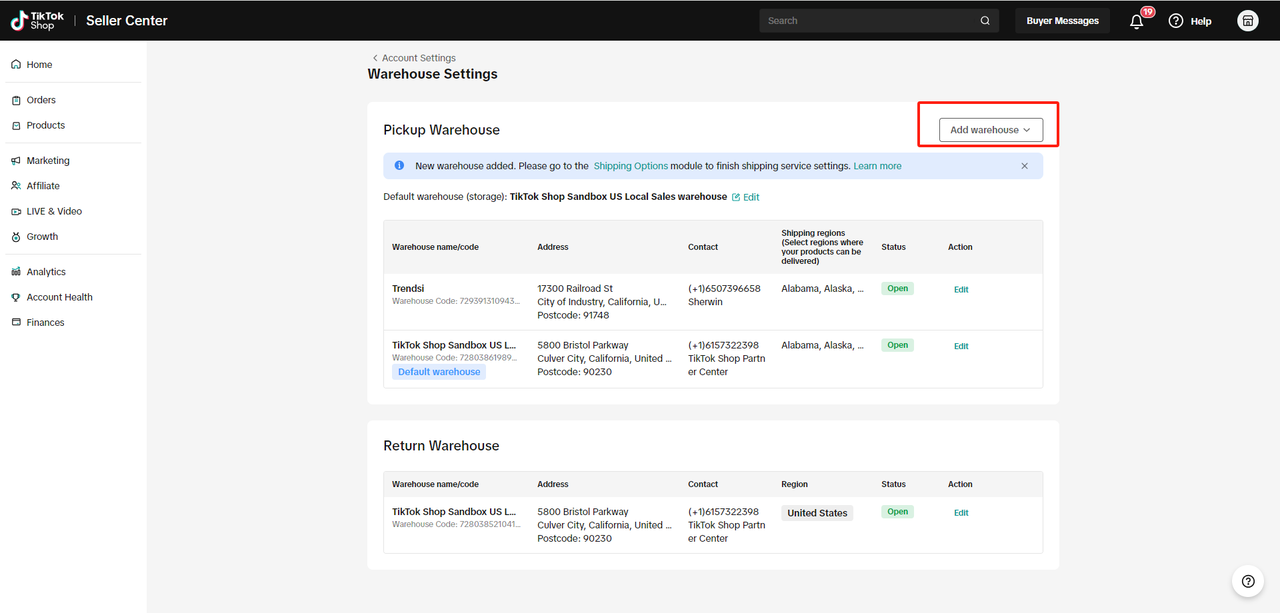
Set Up Shipping Template
Shipping Options -> View details
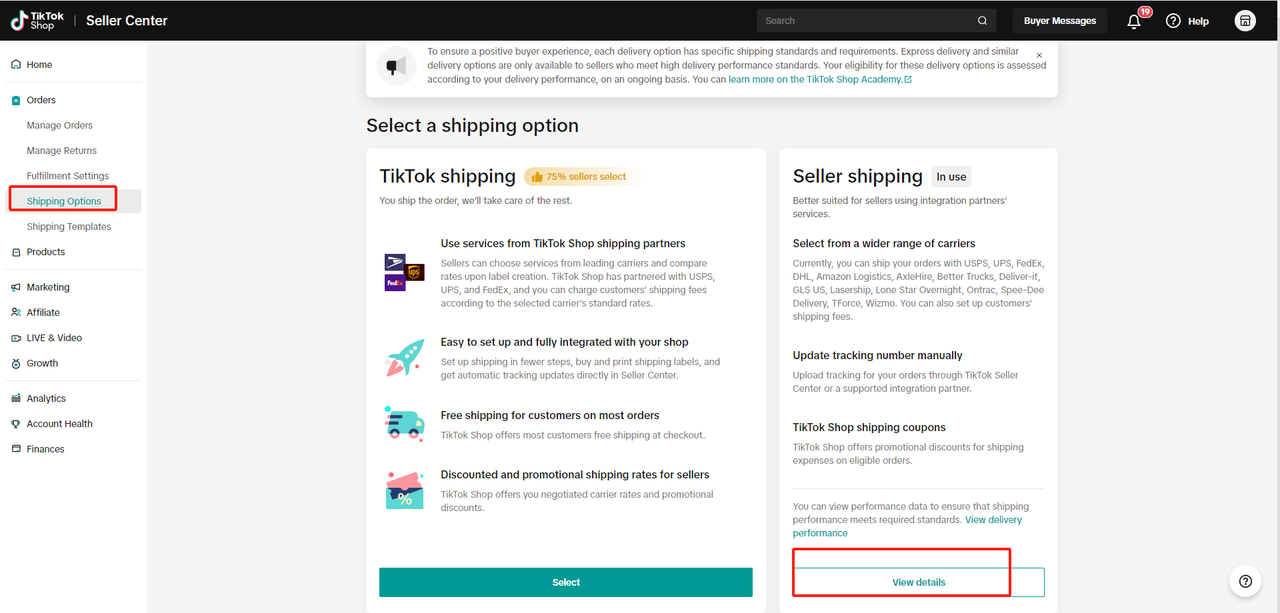
Create a New Template
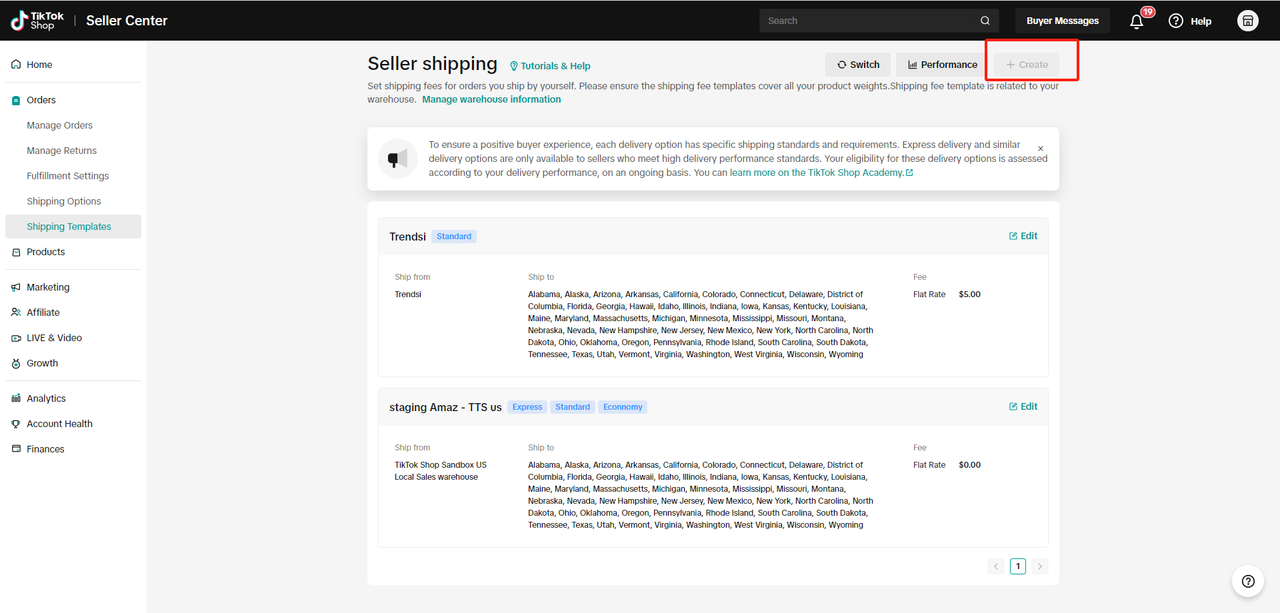
Fill in the Shipping Template
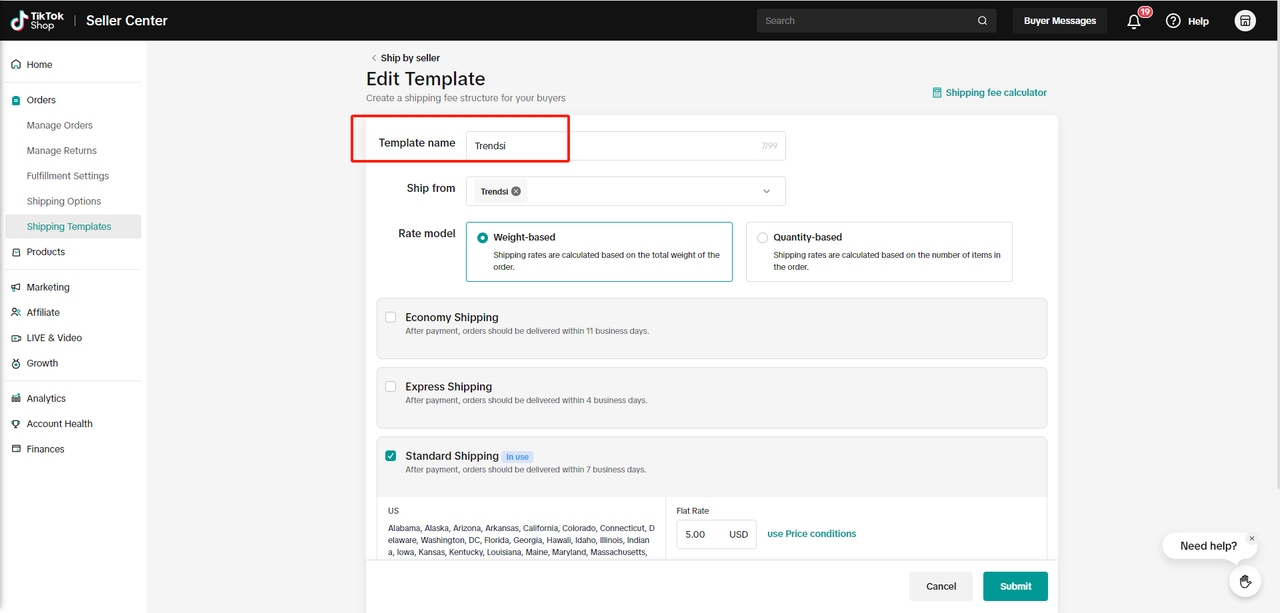
Fill in the Flat Rates or "Use Price Conditions" -> Submit
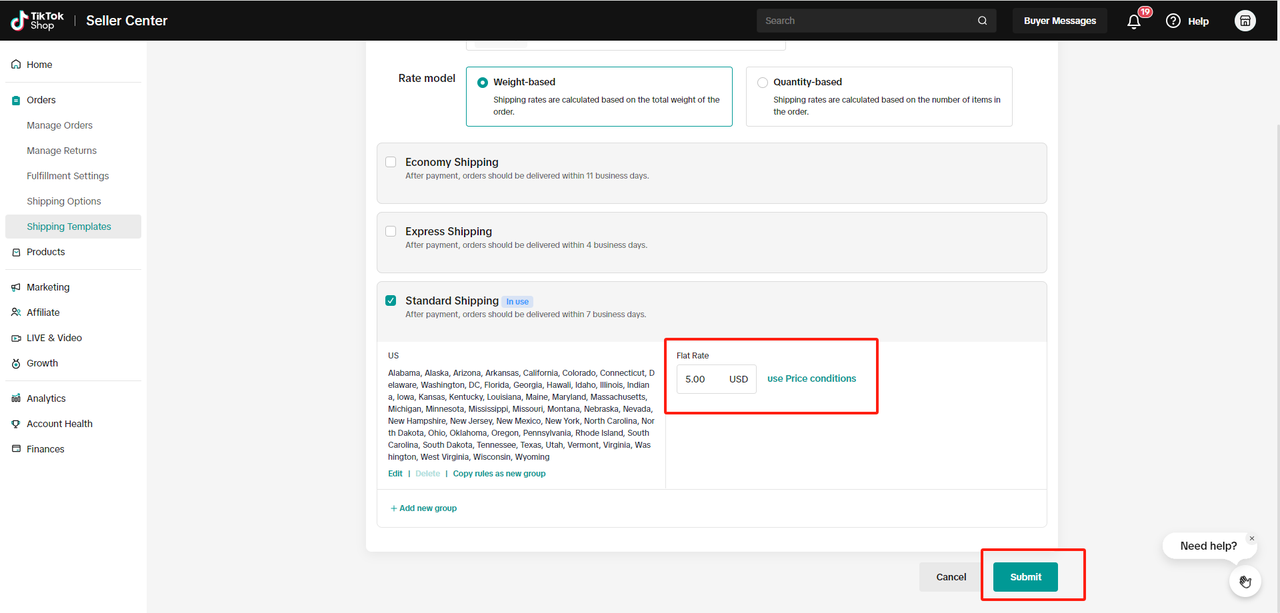
Set Up TTS for Seller shipping
This is for 3PL Sellers that want to fulfill and ship out orders within their Shopify Platform.
Seller Shipping is shown as "In use"
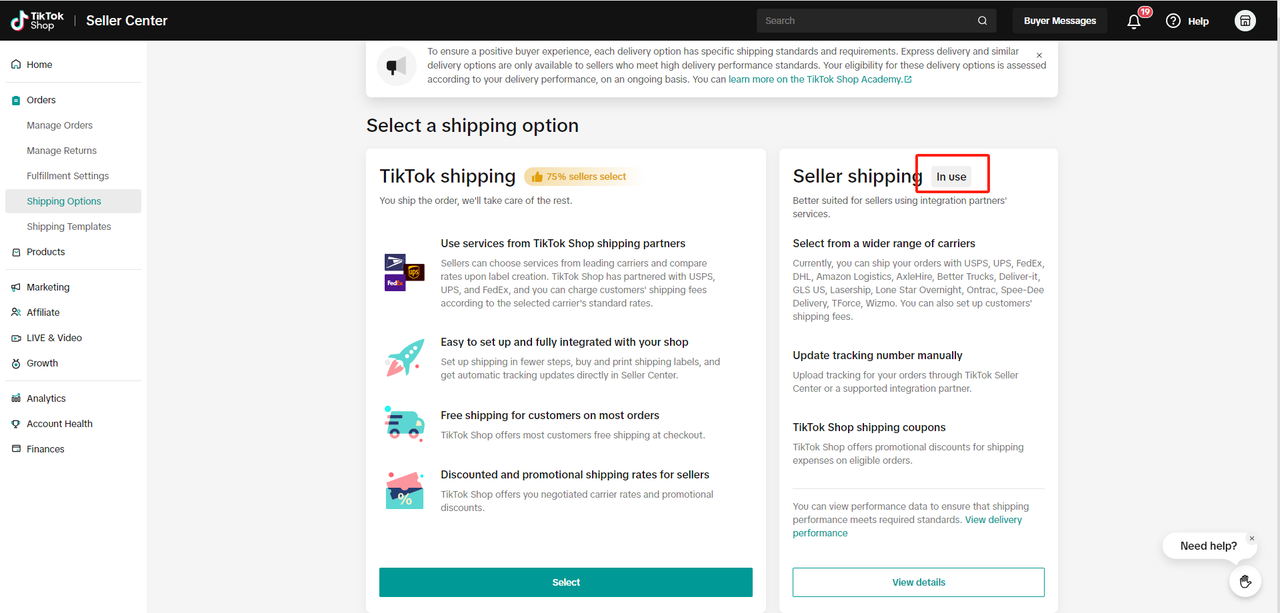
Set Up TTS for TikTok Shipping
This is for 4PL Sellers that want to fulfill and ship out orders within TikTok Shop Seller Center.
TikTok Shipping is shown as "In use"
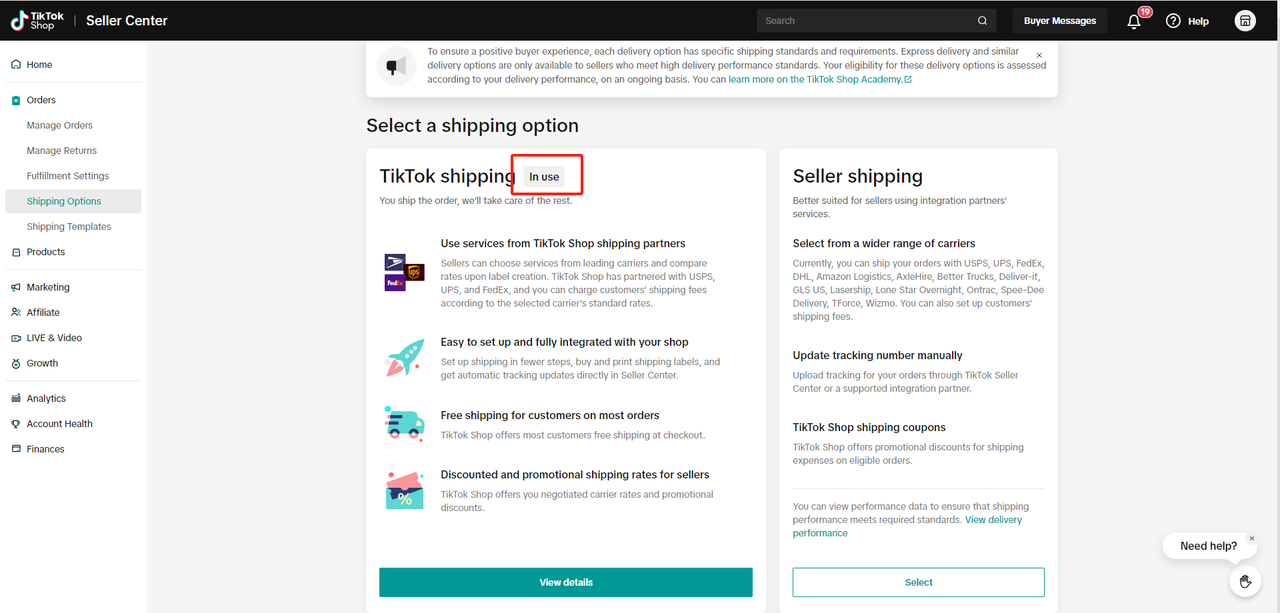
Link TTS to TikTok Account
Link your TikTok Shop Seller Center to your TikTok Account. This will ensure that your products show on your TikTok profile for customers to view and purchase.