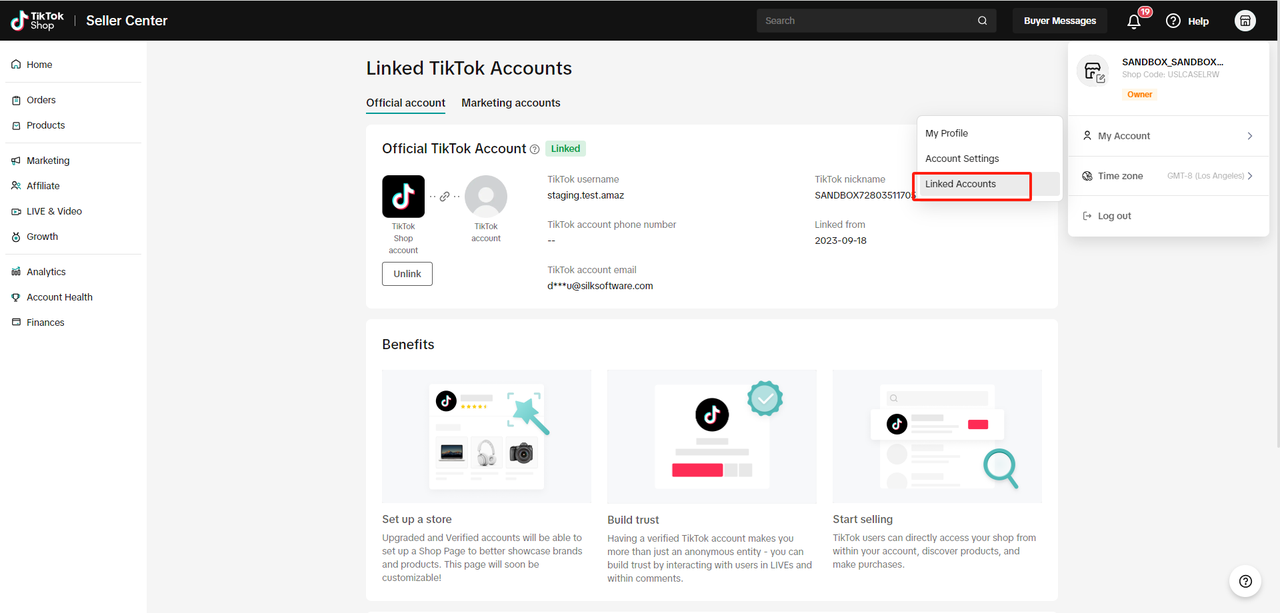TikTok Shop Seller Center
Welcome to Connector by Silk! We're TikTok's trusted partner - let's help you get your TikTok Shop Seller Center set up for integration!
Visit TikTok Shop Academy for Assistance on TikTok
Set Up Shipping in TTS
For Silk's Connector you must have the correct shipping and warehouse setup within TikTok Shop Seller Center for orders to synchronize.
More on Shipping for TikTok Shop Seller Center
Set Up Warehouse Address
Steps
From your TikTok Shop Seller Center, Click My Account > Seller Profile to go to the Seller Profile Page
From the Seller Profile Page, click Warehouse/Pickup Address.
Set up your pickup warehouse and return warehouse address.
Click Save.
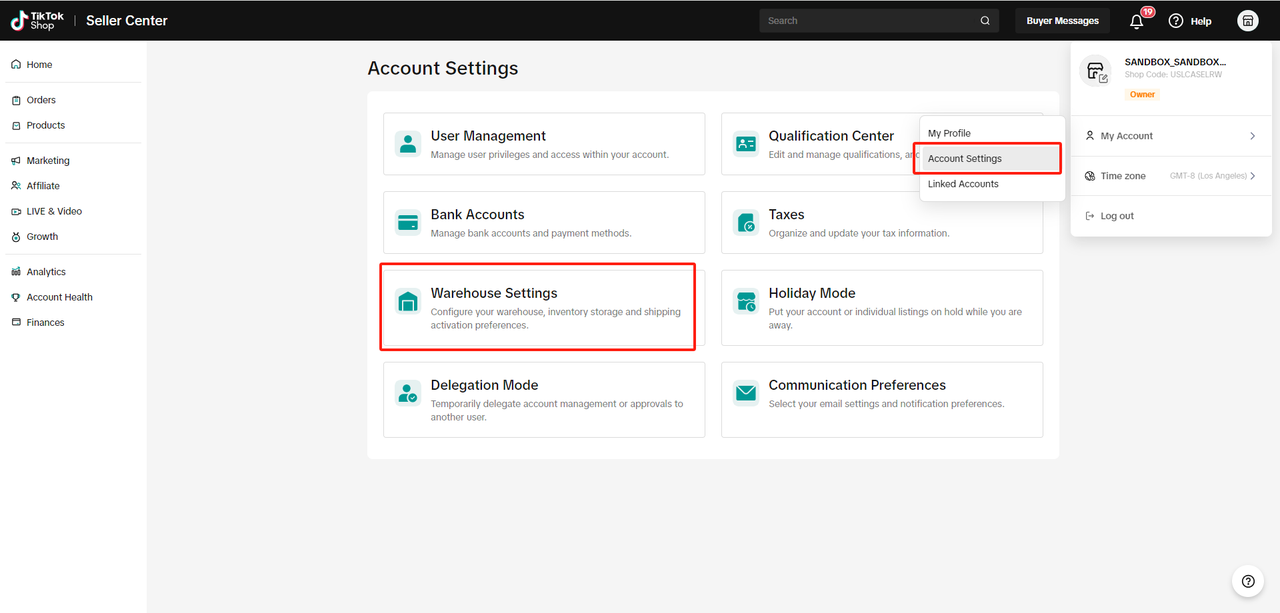
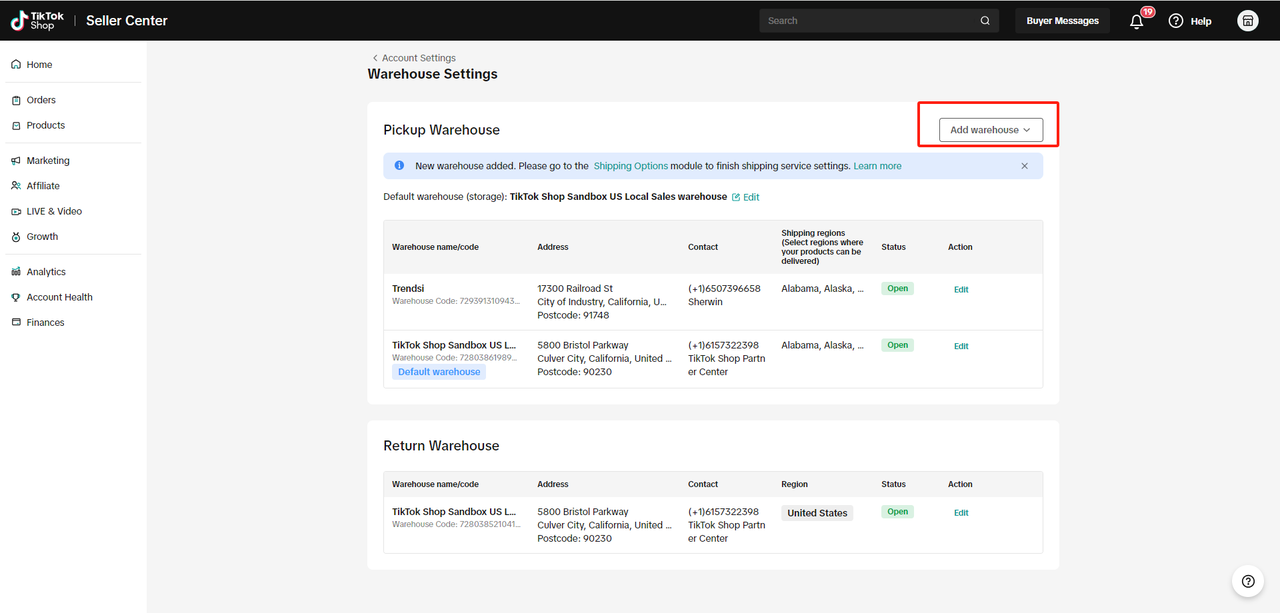
Set Up Shipping Template
Shipping Options -> View details
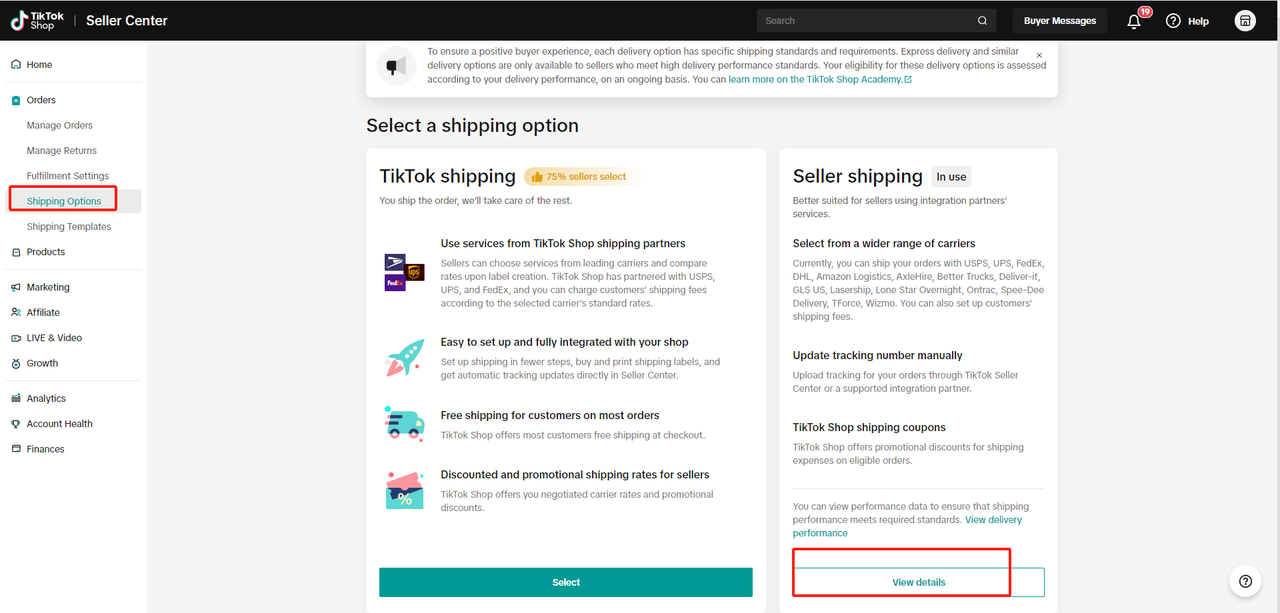
Create a New Template
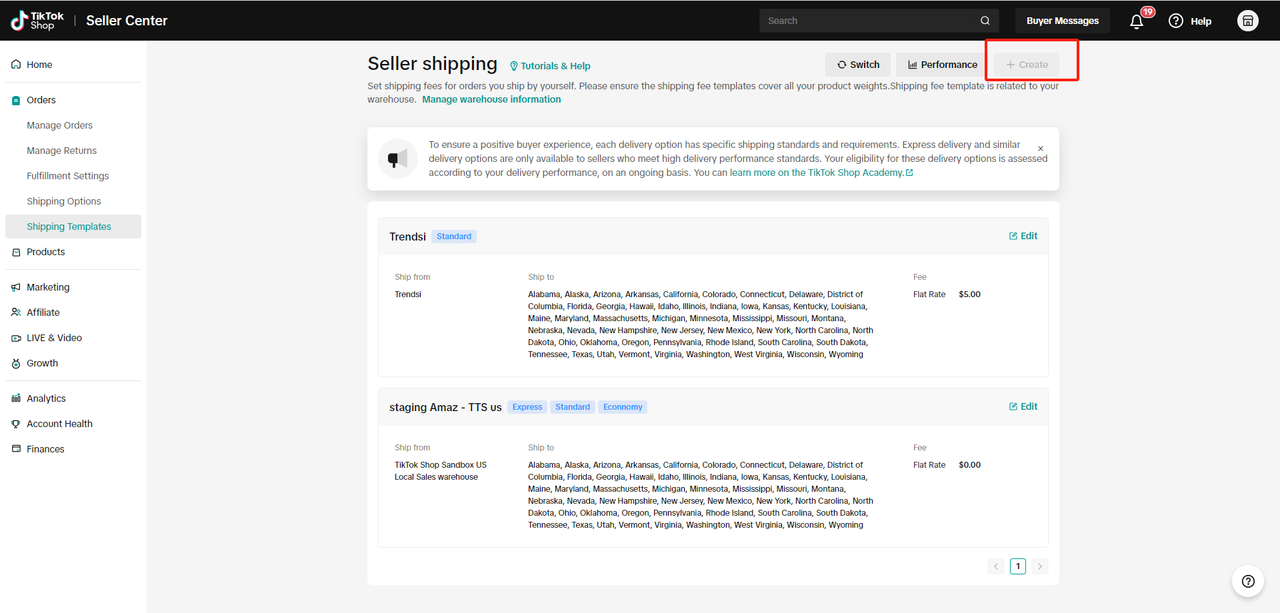
Fill in the Shipping Template
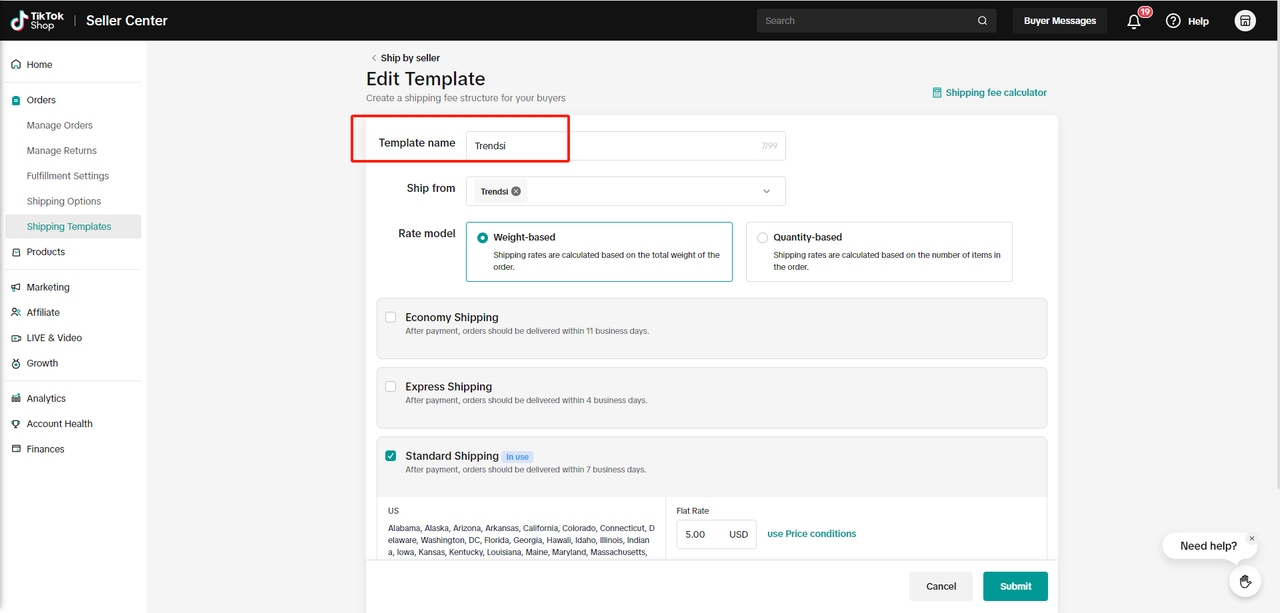
Fill in the Flat Rates or "Use Price Conditions" -> Submit
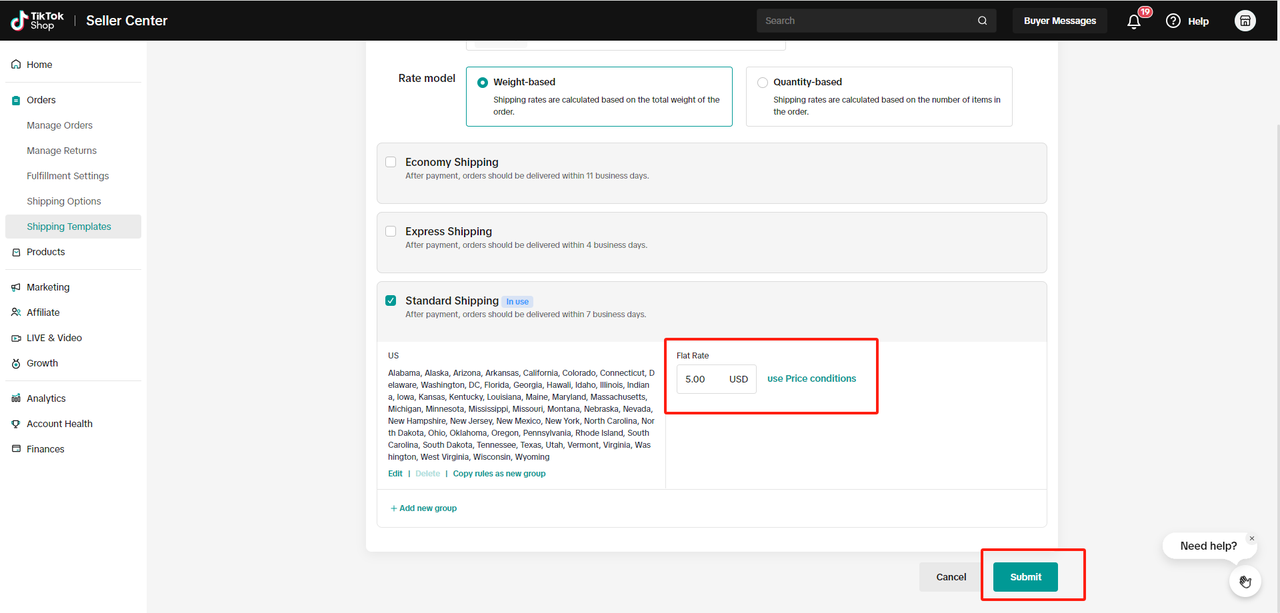
Set Up TTS for Seller shipping
This is for 3PL Sellers that want to fulfill and ship out orders within their Shopify Platform.
Seller Shipping is shown as "In use"
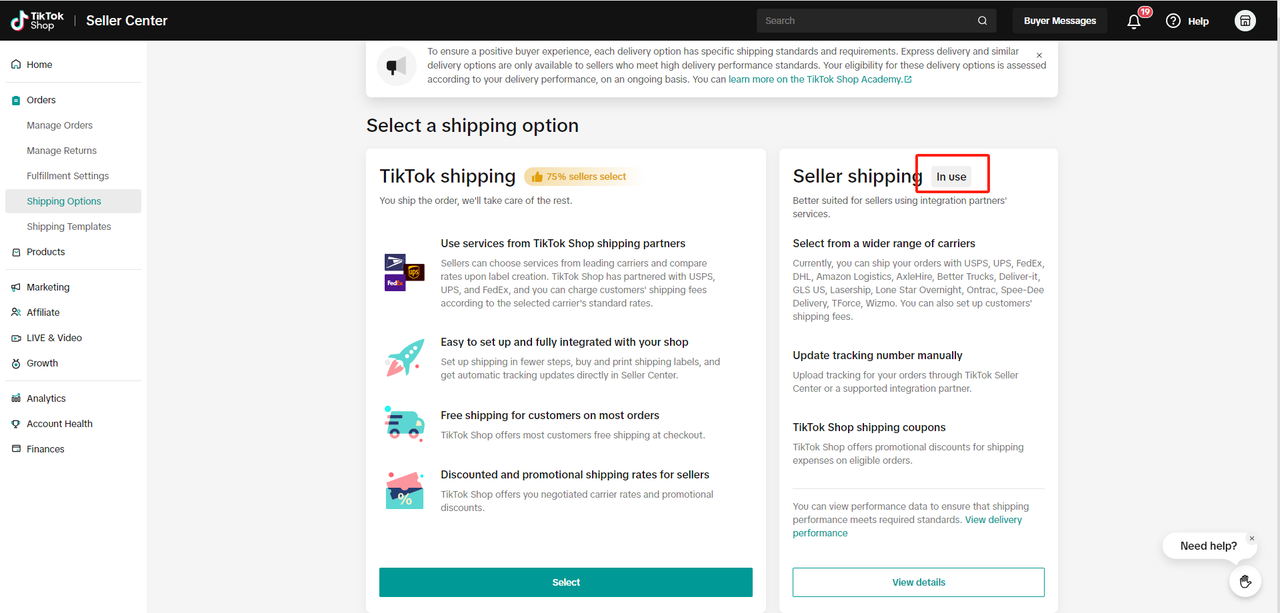
Set Up TTS for TikTok Shipping
This is for 4PL Sellers that want to fulfill and ship out orders within TikTok Shop Seller Center.
TikTok Shipping is shown as "In use"
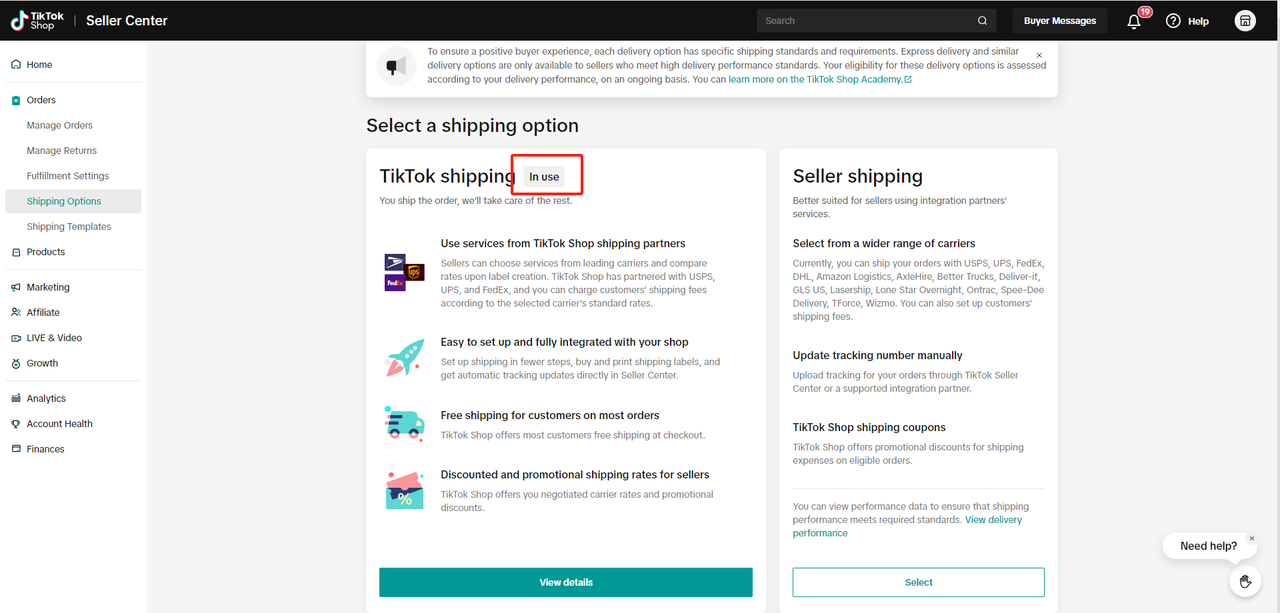
Link TTS to TikTok Account
Link your TikTok Shop Seller Center to your TikTok Account. This will ensure that your products show on your TikTok profile for customers to view and purchase.